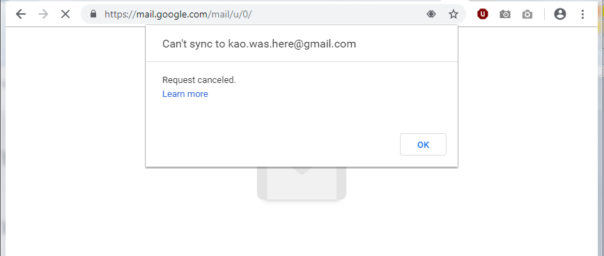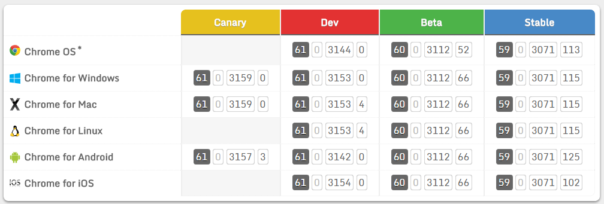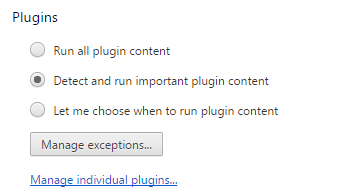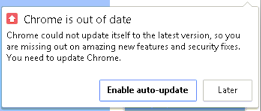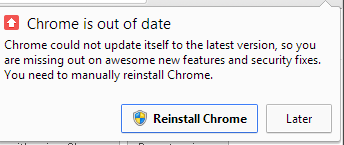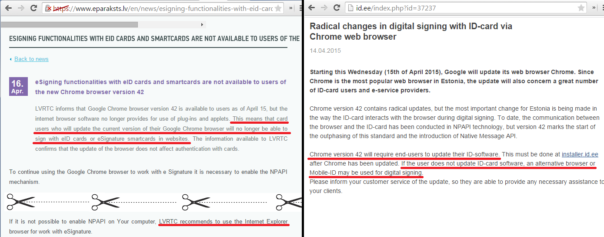.text:0001819AB871 mov ecx, edi
.text:0001819AB873 sub ecx, 33000
.text:0001819AB879 jz short locIDC_BACK
.text:0001819AB87B sub ecx, 1
.text:0001819AB87E jz short locIDC_FORWARD
...
.text:0001819AB8D9 locIDC_FORWARD: ; CODE XREF: chrome::BrowserCommandController::ExecuteCommandWithDisposition(int,WindowOpenDisposition)+BE�j
.text:0001819AB8D9 mov rcx, [rbx+0F0h]
.text:0001819AB8E0 mov rax, [rcx]
.text:0001819AB8E3 call qword ptr [rax+110h]
.text:0001819AB8E9
.text:0001819AB8E9 doGoForward: ; CODE XREF: chrome::BrowserCommandController::ExecuteCommandWithDisposition(int,WindowOpenDisposition)+1C3�j
.text:0001819AB8E9 mov rcx, [r14+18h] ; browser
.text:0001819AB8ED mov edx, r15d ; disposition
.text:0001819AB8F0 call ?GoForward@chrome@@YAXPEAVBrowser@@W4WindowOpenDisposition@@@Z ; chrome::GoForward(Browser *,WindowOpenDisposition)
.text:0001819AB8F5 jmp loc_1819AC7C2
.text:0001819AB8FA ; ---------------------------------------------------------------------------
.text:0001819AB8FA
.text:0001819AB8FA locIDC_BACK: ; CODE XREF: chrome::BrowserCommandController::ExecuteCommandWithDisposition(int,WindowOpenDisposition)+B9�j
.text:0001819AB8FA mov rcx, [rbx+0F0h]
.text:0001819AB901 mov rax, [rcx]
.text:0001819AB904 call qword ptr [rax+110h]
.text:0001819AB90A
.text:0001819AB90A doGoBack: ; CODE XREF: chrome::BrowserCommandController::ExecuteCommandWithDisposition(int,WindowOpenDisposition)+1DB�j
.text:0001819AB90A mov rcx, [r14+18h] ; browser
.text:0001819AB90E mov edx, r15d ; disposition
.text:0001819AB911 call ?GoBack@chrome@@YAXPEAVBrowser@@W4WindowOpenDisposition@@@Z ; chrome::GoBack(Browser *,WindowOpenDisposition)
.text:0001819AB916 jmp loc_1819AC7C2
...
.text:0001819AB954 mov ecx, edi
.text:0001819AB956 sub ecx, 33007
.text:0001819AB95C jz loc_1819AB9FC
.text:0001819AB962 sub ecx, 2
.text:0001819AB965 jz short loc_1819AB9BC
.text:0001819AB967 sub ecx, 1
.text:0001819AB96A jz short locIDC_BACKSPACE_BACK
.text:0001819AB96C cmp ecx, 1
.text:0001819AB96F jnz loc_1819AC729
.text:0001819AB975
.text:0001819AB975 locIDC_BACKSPACE_FORWARD: ; feature
.text:0001819AB975 lea rcx, ?kBackspaceGoesBackFeature@features@@3UFeature@base@@B
.text:0001819AB97C call ?IsEnabled@FeatureList@base@@SA_NAEBUFeature@2@@Z ; base::FeatureList::IsEnabled(base::Feature const &)
.text:0001819AB981 test al, al
.text:0001819AB983 jnz doGoForward
.text:0001819AB989 mov dl, 1
.text:0001819AB98B jmp short loc_1819AB9A3
.text:0001819AB98D ; ---------------------------------------------------------------------------
.text:0001819AB98D
.text:0001819AB98D locIDC_BACKSPACE_BACK: ; CODE XREF: chrome::BrowserCommandController::ExecuteCommandWithDisposition(int,WindowOpenDisposition)+1AA�j
.text:0001819AB98D lea rcx, ?kBackspaceGoesBackFeature@features@@3UFeature@base@@B ; feature
.text:0001819AB994 call ?IsEnabled@FeatureList@base@@SA_NAEBUFeature@2@@Z ; base::FeatureList::IsEnabled(base::Feature const &)
.text:0001819AB999 test al, al
.text:0001819AB99B jnz doGoBack
.text:0001819AB9A1 xor edx, edx
.text:0001819AB9A3
.text:0001819AB9A3 loc_1819AB9A3: ; CODE XREF: chrome::BrowserCommandController::ExecuteCommandWithDisposition(int,WindowOpenDisposition)+1CB�j
.text:0001819AB9A3 mov rax, [r14+18h]
.text:0001819AB9A7 mov rcx, [rax+0F0h]
.text:0001819AB9AE mov rax, [rcx]
.text:0001819AB9B1 call qword ptr [rax+108h] ; window()->MaybeShowNewBackShortcutBubble()
.text:0001819AB9B7 jmp loc_1819AC7C2