BTVStack.exe requesting access to Skype on every startup
Background
At home I'm using a desktop computer. It has ASUS motherboard with Atheros Bluetooth chip. I have all the drivers installed but I'm not using Bluetooth at all.
Problem
Some time ago I started getting these notifications every single time I started Windows:
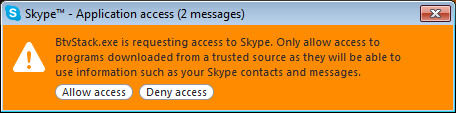
btvstack.exe is requesting access to Skype. Only allow access to programs downloaded from a trusted source as they will be able to use information such as your Skype contacts and messages.
No matter what option I selected, it would ask me again on next reboot. Bloody hell!
If you google for the solution, you'll notice that:
- It's a quite common problem;
- Most common solution is to deny/allow access either using the dialog above, or Tools->Options->Advanced->Advanced Settings->Manage other programs’ access to Skype;
- Another solution for Windows 8+ is to deselect "Allow Bluetooth devices to send you PIM items such as business cards, calendar items, e-mail messages, and notes. " in Bluetooth Control Panel applet;
Unfortunately, first solution was not working for me. And second solution is not feasible because there is no such option in Windows 7 Control Panel.
Solution
Since I don't need Bluetooth but I don't like to have broken drivers, I decided to disable just the offending DLL. From the elevated command-prompt I ran
|
1 |
regsvr32 /u "C:\Program Files (x86)\Bluetooth Suite\SkypeAgent.dll" |
and the problem has disappeared. Great success! smile
Hope this helps someone else too.