About Error Messages
Users can't read.
Or maybe they don't want to read. I don't know.
But one thing I know for sure - you must make your tools foolproof. If your tool is showing an error message, make sure even your grandma could understand it. Otherwise you'll be getting lots and lots of invalid bug reports.
For example, this is the error message my EnigmaVB unpacker used to show (as reported by ho3ein at Tuts4You):
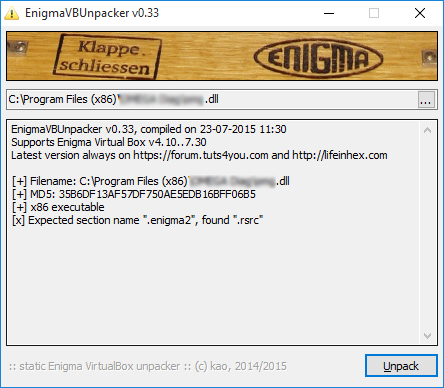
It seemed to be very clear to me. First, tool tells user all the versions of Enigma Virtual Box it supports. Then tool explains that it expects to see a PE section with a name ".enigma2" but it found section with a name ".rsrc" instead. To me it's absolutely clear what happened: this file is not protected with Enigma Virtual Box (or it's hacked).
But you won't believe how many times this gets reported as a bug.
There was a similar problem with Meltdown. It clearly stated which versions of DeepFreeze it supports. Then it printed the detected DeepFreeze version. However, the error message didn't explicitly say "This version of DeepFreeze is not supported", it said "DeviceIoControl failed." It makes perfect sense from developer's point of view, but apparently is very confusing for users.
So, here are improved versions of my tools, fixing the error messages and some other stuff..
Improved EnigmaVB Unpacker
First of all, I fixed the error message. I also added detection and tested compatibility with the latest EnigmaVB v7.40. Hopefully, this will make users happier and less confused. 🙂
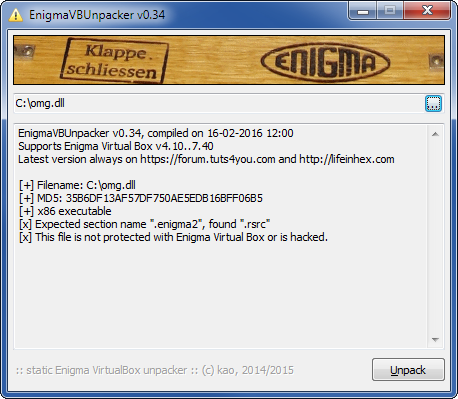
Improved Meltdown
Meltdown 1.7 fixes confusing error message with DeepFreeze Standard v8.x. Thanks to Alexander for reporting it.
I also took a closer look at DeepFreeze Enterprise versions and found a way to make Meltdown more user friendly. If DeepFreeze Enterprise v7.20+ is detected, Meltdown will get OTP Token automatically and immediately generate correct password.
Download links
Enigma Virtual Box Unpacker: Please get latest version from this post
Meltdown v1.7: https://www.mediafire.com/?b0bamd3t2d6bbkq
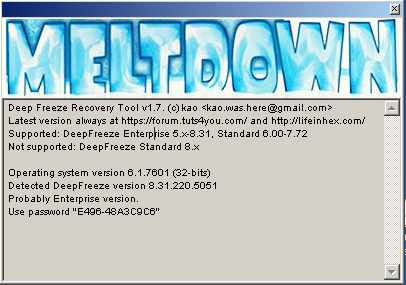
Noob users the most of the time don't understand error messages or pretend to don't understand to try get help anyway. This is the flip side in doing public tools these days.
By the way thanks for updates 🙂 Really great job.
Your unpacker v0.34 is unable to unpack this file {removed_link} Is it because the size is too large? I'm getting 'Out of memory while expanding expanding memory stream ' error.
Thank you for the bug report, I will check it later today.
EDIT: Now that I see your file, it's really too big (3GB+). According to different forums:
I will check if I can somehow work around that. But it requires quite a lot of work. 🙁
Somehow this tool got it extracted {hidden link}
Good to know! 🙂
You still forgot to add localization to your error messages, LOL 😀
http://theoatmeal.com/blog/number_of_fucks
Can you please explain this error to me? I would love some support on this error! Thanks!
{hidden link}
It looks like the file was not properly downloaded - it's smaller than it should be. If it's working correctly, it's a problem in my unpacker and I would love to fix it. If it's not working, please try downloading the file again.
Also, could you upload the file somewhere and send me the link? Download link will not be made public.
I would die for a fix. Please don't rush but if you free time I would love to hear your side on my error.
My exe: (Tested that it also boots properly.)
{link removed}
Your file is protected with "Enigma Protector", not "Enigma Virtual Box" - it's a different product from same authors.
I will fix the misleading error message in my unpacker - but that won't help you to unpack your file.. 🙂
I thought they were exactly the same. Enigma protector also has the option to virtualize files so what exactly is the point of enigma virtual box? Thanks for your help as well! 🙂
No, they are not exactly the same. 🙂 Enigma Protector offers additional encryption, licensing and what not. My unpacker doesn't support it - and I have no plans to change that in near future.
If you still want to unpack that file, I suggest using Virtual File System Editor by Extreme Coders: https://forum.tuts4you.com/topic/36146-virtual-file-system-editor/ (forum requires registration) or http://mir.cr/XZBDIUYP
Thanks for the links and help kao. I completely understand now. I feel like a major noob, but when I try to register for the tuts4u account, they want me to decode a string, and I'm not honestly sure which encoding they're using. I'm familiar with a few but not this one. Thanks.
whats up bro
would you please help me it looks like i need your help, i scanned my app with snd cryptor scanner it says its protected with Enigma encryption (WiteG)
and RC4 so when i use your utility it doesnt detect Enigma it say its hacked so is because of rc4 or something else please just give a clue this is worth a life
you got my email please do respond i will give you a link to the my App and i will make it worth
Enigma encryption algorithm has nothing to do with Enigma Virtual Box. There's nothing I can help you with.
thank cordially brothers. for this toolsoft
make a new version for deep freeze 8.x 🙂
from albania
thank much brother
Is it possible to release the source code of the meltdown tool or at least create a console version of it? Need to output password or error messages on console. Thanks in advance!
You can use https://gitlab.com/saneki/meltdown-c - Saneki did a real good job there. 🙂
Hi friend, you can resume fusion project for deep freeze 8.3X versions. It would be interesting if you do thank
* fusion = meltdown
Hello, it looks like the password generate for Deep Freeze Enterprise 8.35 doesn't work. The password is shown but DF refuses to unlock with it. Probably they changed the algorithm.
Hello. I am waiting for v8.38
You'll be waiting for a long time. Meltdown project is closed, no updates are planned.
I kept looking for the source code of v1.0 and I can't find it. Where did you keep it btw?
When I released the very first version, I didn't have a blog. So, it's available only for members of https://forum.tuts4you.com/. You can use https://gitlab.com/saneki/meltdown-c instead - Saneki did a real good job there. 🙂
Operating system version 6.2.9200 (64-bits)
Detected DeepFreeze version 8.53.020.5458
Probably Standard version.
This DeepFreeze version is NOT supported!
Can you update the meltdown? Pleasssee..
I forgot my password..😭😭
Sorry, I have no plans to update Meltdown.
Sir kao, why wouldn't you update the meltdown 1.7 to 1.8+?
Is the software getting complex and hard to crack open?
I would like to know your thoughts about this as of this moment.
can you make meltdown dfc for deepfreeze version 8.63.020.5634
Hi, could you please tell me how it detect Deep Freeze as Standard version or Enterprise version? There is a comuputer installed Deep Freeze Enterprise version 8.30.220.4890 but it was detected as Standard version.
And I found that it can only get the build number but unable to distinguish whether it is a standard version by the Deep Freeze Driver .
My tool is making an educated guess based on several aspects.
In either case, DeepFreeze versions 8.x are not supported.
Any update for v8 Deepfreeze Standard?