Enigma VirtualBox unpacker
- Unpacker will refuse to run if there is not enough space in TMP folder and/or in working directory
- PE header size was calculated incorrectly in some cases
- TLS directory was not detected correctly for some files
Setting TMP folder to a RAM drive was a good idea in 1990s. Now it's year 2019 and you can't manage virtual memory better than Windows already do. But some people apparently still try, so I added checks to stop them from shooting themselves in the foot.
Molebox VS unpacker
- Added support for a very old version on Molebox VS, as reported by death
The fix was actually implemented a long time ago, I just didn't make the announcement.
[+] MD5: cab4548622781e72424bc9391e114030
[i] Molebox type: new (v4.4325..v4.5462)
[i] Exact MoleboxVS version: UNKNOWN
I can't help you without seeing the file. Please upload it to mega.co.nz or mediafire.com and send me the link. I'll be happy to fix the problem.
Why don't you unpack VMprotect? No talent sir? No skillz?
All you can do is to unpack UPX like protections?
Don't waste our time you dummy.
It's my blog and I write about things that interest *me*.
If you don't like it, stop reading and go away. As simple as that.
" I can't help you without seeing the file. Please upload it to mega.co.nz or mediafire.com and send me the link. I'll be happy to fix the problem "
Link :
{hidden link}
Thanks
It is packed with open-source version of Molebox which is not yet supported by my unpacker.
I have added most of the support already, should be able to finish it in next few days.
@Goro: Please check if these files look correct to you: https://mega.nz/#!kgQ3TYQT!EUslK1fmzwuKzZ3lkwSTYoV1sBP1VVCVe0vNRLjBsK0
My unpacker is updated and working but it needs some more cleanup and testing. It will be published someday. 🙂
Yes @kao correct is the file already updated already?
I will make a new blog post when unpacker is updated.
For Next Update Sir Kao it will fixed also the " Hidden " features for the Molebox Vs?
It already has support for hidden files - but you have to do some work yourself. Please read "How to use mole_dictionary.txt" in my earlier post.
{hidden link}
Thank you
No advertising of your server here, please.
{hidden link}
After decompressing the program, the main program is destroyed.
Thank you, I will look at it and fix the problem.
EDIT: your file is protected using "Enable anti-crack features" switch. I know how to fix that but I will not have any free time this week. So, I'll look at that sometime next week.
Hi Kao do you have time ? Can you check this file , i can't unpack it using your new version of demoleitionVS.
Link :{hidden link}
That's because it's not protected with Molebox at all. It is using some custom "protection". 🙂
There are 4 files inside:
And inside the ZIP file there are:
Kao can you upload the whole unpack files? I want to check thanks
Hi Goro, I'm happy to fix bugs in my unpackers. Those are my bugs, afterall. 🙂
But I do not provide a free "please unpack this file for me" service.
Its okay Kao 🙂
poderia me ajudar com este arquivo ?
{hidden link}
poderia me ajudar com este arquivo ?
Your file is protected using Molebox VS "Enable anti-crack features" switch. I am working on a fix for that.
Kao what kind of packer they use ?
I think it's a custom protection written specially for them.
Pode me enviar esse arquivos que você encontrou ?
I don't speak your language, could you please use English?
You did not upload full installation, so I cannot extract all files. I will fix my unpacker and publish it soon. Then you can extract the files yourself.
Thanks for release the nice tool
However, i got some error.
Please help me or give me advice.
I used your demoleiton v0.60.
{hidden link}
And, if you want send the fixed files, please send my e-mails : {hidden link}
Thanks pro kao.
Your file is broken. You did not unpack Enigma Protector correctly - and therefore my unpacker cannot do its job.
can your unpacker unpack file with enigma protector?
No, it can't. Those are two totally different products made by the same company.
[+] MD5: 580d93fd2f4b2a0ef050e92fd0a55757
[i] Molebox type: very old (v4.1394..v4.2062)
[x] EXCEPTION EOutOfMemory
As always - I can't help you without seeing the file. Please upload it to Mega.co.nz or mediafire.com, send me the link and I'll fix the bug.
>Unpacker will refuse to run if there is not enough space in TMP folder and/or in working directory
0.56 doesn't work with Wine anymore (4.0/4.9). It's possible to run unpacked software in native NW.js, so I use it for that. My /tmp is tmpfs as well, but that's not the problem here. Would be great if you could fix it, thank you.
I just tested it under Ubuntu 18.04.2 and Wine 4.0.1 - it works just fine.
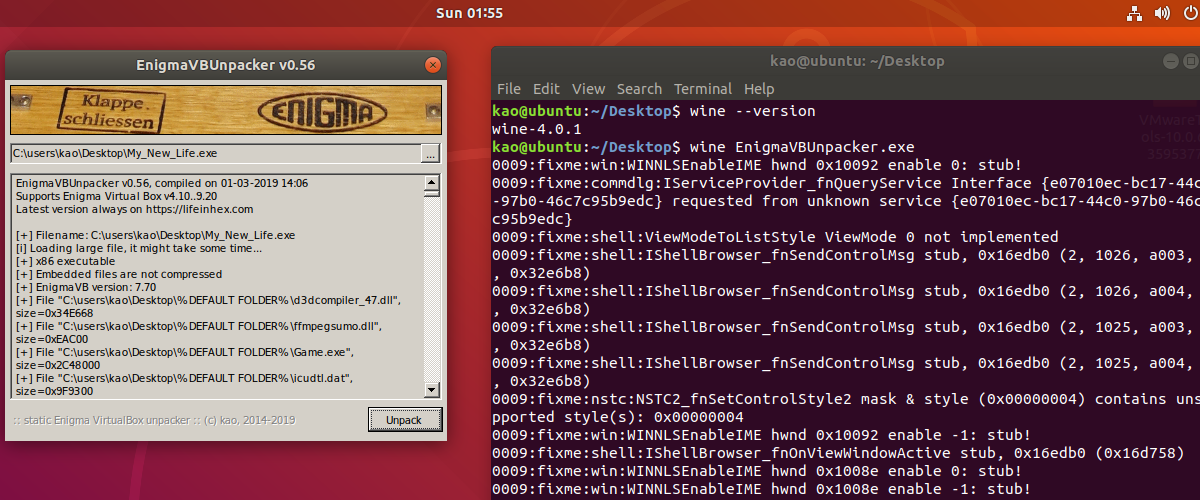
Could you provide me with more details about your system and how you run the unpacker? df -l and wine output during the execution + screenshots from winecfg would be a good start. Otherwise there is not much I can do - it works for me.
Sorry, my whole system (most of it) might be currently located in RAM, so that can possibly be the reason. This is the first time there is such a problem, I'm not sure what to think about it. Should I mention that previous version works perfectly fine?
Here's some info:
~ $ df -l
Filesystem 1K-blocks Used Available Use% Mounted on
devtmpfs 10240 0 10240 0% /dev
shm 4078724 10752 4067972 1% /dev/shm
tmpfs 4078724 1018776 3059948 25% /run
/dev/sdb1 3410408 2618988 791420 77% /run/initramfs/live
/dev/loop0 2538880 2538880 0 100% /run/initramfs/squashfs
none 4078724 1018776 3059948 25% /
cgroup_root 10240 0 10240 0% /sys/fs/cgroup
none 4078724 12 4078712 1% /run/user/1000
none 4078724 0 4078724 0% /run/user/0
But seriously this logic is broken. I don't run my system from RAM anymore and it won't extract anything. I get this message:
EnigmaVBUnpacker v0.57, compiled on 21-06-2019 11:28
Supports Enigma Virtual Box v4.10..9.20
Latest version always on {hidden link}
[+] Filename: C:\shit\Peasants Quest NYD191.exe
[x] There is not enough space in working directory. Unpacking would most likely fail!
[+] Filename: C:\shit\Peasants Quest NYD191.exe
[x] There is not enough space in working directory. Unpacking would most likely fail!
Why would you think this was a good idea? Well, I still hope you're going to remove it.
Thankfully 0.55 still seems to work.
Here's my current df -l if it helps:
/dev/root 90791560 76754596 9382000 90% /
devtmpfs 10240 0 10240 0% /dev
tmpfs 814500 856 813644 1% /run
shm 4072484 628688 3443796 16% /dev/shm
cgroup_root 10240 0 10240 0% /sys/fs/cgroup
none 4072484 128 4072356 1% /tmp
How much space exactly is "enough space" for EnigmaVBUnpacker?
I can't extract a ~600MB .exe file, when I have:
- 3GB~ free space on my C:\ drive (system)
- 2GB~ free space on my R:\ drive (a Ram Drive indeed, but I did NOT put %TMP% there or anything alike)
- 3GB free RAM (5GB in total if counting cached), the RAM for R:\ is pre-allocated.
If I use an old version (Enigma Virtual Box unpacker 0.55) it unpacks the file just fine, and the extract files are ~600MB in total (about the same as original .exe file)
So... how much "empty space" in which form do I need exactly to use the updated version? I understand you want a safety feature but it would be nice to be able to manually override it.
i unpacked enigma but failed, help me extract it all with, thank you
file: {hidden link}
[+] Embedded files are compressed
[?] LoaderSize = 0. Probably old unsupported EnigmaVB version.
[!] Unknown EnigmaVB version, cannot guarantee that unpacking will work properly!
[!] unknown virtual file type 0
[!] unknown virtual file type 0
You are using an old version of my unpacker. Get the latest one from https://lifeinhex.com/download/enigma-virtual-box-unpacker/ - it will give a warning but unpack your file correctly.
EnigmaVBUnpacker v0.58, compiled on 01-12-2019 17:45Supports Enigma Virtual Box v4.10..9.40
Latest version always on https://lifeinhex.com
[+] Filename: F:\3k.exe
[+] MD5: 6233866ebd18709d7c4541bf036c83a5
[+] x86 executable
[+] Embedded files are not compressed
[+] EnigmaVB version: UNKNOWN
[!] Unknown EnigmaVB version, cannot guarantee that unpacking will work properly!
[+] File "F:\%DEFAULT FOLDER%\resolution.ini", size=0xA9
[+] File "F:\%DEFAULT FOLDER%\Update2.pak", size=0x8E95AD
[i] Original file had no TLS directory
[+] Unpacked main file: F:\3k_unpacked.exe
[+] Finished!
I can unzip it, I see it seems to be still the pack file, right ?, only extract a small part
I want to unzip everything, how to do it, thank you
It looks like it only unpacks a small part of the file, help me extract it all, thank you
There is a second protection+VMProtect in your EXE file. If you want to extract all files, you will need to analyze that part yourself.
Do you have documents for me to excerpt about that vmprotect, I tried searching online but it was useless, thank you
No, sorry, I don't have a specific tutorial.
There are lots of tutorials and videos about VMProtect available, and some are pretty good.
I tried extracting according to the video's instructions but my file has anti-debug feature, I use strongod to bypass the anti-debug feature but it's useless for my file :(, I treaty you create the tool Extract as molebox
Sorry for raising a question which is not so related to the unpacker.
Recently I unpacked some Molebox-VS-packed application, but the unpacked executable seem to be 16-bit and the Windows system refused to run it (but it is not corrupted, for it can be run in wine, or maybe some old versions of Windows).
So in fact I am wondering why it can run inside molebox. Does molebox somehow modify the PE header or something? And I'm also wondering what can I do to make it run.
Again, sorry for bothering.
I can't answer your question without seeing the executable. It might be a bug in unpacker, it might be some Windows "feature" or it might be something else entirely.
Could you please upload your packed file (MEGA or Mediafire preferred) and I'll be happy to take a look.
Sorry for such a late reply... course assignments and the graduation project kill me...
I have uploaded the whole archive on mediafire, and what I am trying to unpack is malie_chs.exe inside that archive. I am doing this because ESET (or maybe other virus scanners would also do this) keeps complaining about the MoleboxVS packed file, and it also keeps deleting some games I am to play.
But in fact I don't think the unpacked executable is corrupted. As far as I can see, it may be caused by some non-standard way MoleboxVS use to create the process.
File link here: {hidden link}
That looks like a bug in my unpacker! 🙂 Thanks for reporting it, I will fix it eventually.
I was not able to run your game - it always crashes for me. But I think I found all the problems in my unpacker.
Could you please try these files and see if they work for you? https://www.mediafire.com/?d8lh4ks8pll6gsz
Yes.I managed to get it run. Seems some dlls are missing. Thanks a lot.
EnigmaVBUnpacker v0.58, compiled on 01-12-2019 17:45
Supports Enigma Virtual Box v4.10..9.40
Latest version always on {hidden link}
[+] Filename: M:\cracking\New folder (4)\Jazz Digit By kashif bharwan.exe
[+] MD5: 47f755ddbf231efbc4a49a8e85c6e598
[+] x86 executable
[x] Looks like this file is protected with Enigma Protector, not Enigma Virtual Box.
[x] It is not supported by my unpacker
What exactly is your question?
Latest enigma protected tool not unpack tool any solution
My unpacker has never supported Enigma Protector. I do not have any plans to change that.
As far as I know, there are no public unpackers for Enigma Protector.