Thanks to Cristiano, I was finally able to add support for another old version of Molebox 2.x. While working on that, I found and fixed few other bugs in the unpacking, so really - thanks a lot! 🙂
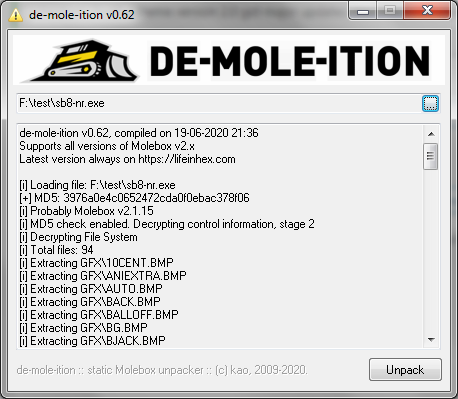
EDIT 24-June-2020: another old version supported thanks to Cristiano! 🙂
Thanks for the speed and attention when analyzing the file. All merit is yours!
Good stuff kao.
And, as always, thanks for sharing.
Hey. When im trying to unpack an exe with demoleitionVS v0.42 it does unpack files but one file i think is getting unpacked damaged ( it's completely empty ). Do you think you can help me with it?
Here's an screenshot of what I'm talking about.
{hidden link}
Link to exe:
{hidden link}
Hi Ryuuzaki, thank you for the report!
I will check it when I get some free time. I will post updates here when I know more.
Unpacker is working as expected. files.spr is really there and is really 0 bytes in size.
You need to add a new entry in your mole_dictionary.txt: DBV_X.MOD. Then run demoleitionVS again, the last remaining file will be named correctly and all your problems will magically disappear. 🙂
Hello Mr. Kao, I'm sending you another file that apparently has the same type of protection as the last one I sent you, but in this one when trying to use your tool, I get the message:
[+] MD5: 0270b62bcd9c21454fcb0be832ad59d1
[x] EXCEPTION EOutOfMemory
I'm sending the file in case you want to analyze it if you have time.
{hidden link}
Thanks again for your attention and time.
This other file, although it seems to have the same protection, also presents another different message:
[+] MD5: fc83a400a48d866378a9690425a3739c
[x] EXCEPTION EAccessViolation
{hidden link}
Thank you
Do you have a museum of old and strange games? 🙂 I have never seen these Molebox versions and trust me, I've spent hours searching everywhere..
Thank you so much! Fixed in version 0.63 + edited the post with a new download link.
Yes Mr. Kao, I am a collector of gambling games; poker, bingo and slots games. I have hundreds of games with locks, packers and weird security guards. obviously most games are not locked with molebox or tools, but I have a lot of interesting stuff. If you want to have fun any day, I can send you some files without obligation, just out of curiosity and fun. Just let me know that I put the links here.
Mr. Kao, I would like to inform you that the files mentioned above were perfectly extracted with an older version of your tool. I'm sorry for the confusion.
ps: I sent an email with a business proposal.
help trying to unpacked a game at about 1.75 gb but its saying not enough space even though i still have 10 gb free on my drive..
Hi Issei,
there are 3 options:
1) read file before unpacking and calculate exactly how much space unpacked files will occupy. It will be REALLY slow, especially for people who try to unpack files stored on network shares. They complained in the past.
2) make a guess. This is what I did - unpacker requires freespace > 8*filesize. This makes you unhappy;
3) don't make any checks in advance and run out of disk space during unpacking process. Yes, people used to complain about that too;
As you can see, it not possible to please everyone. The decision has been made and I'm not planning to change it.
de-mole-ition v0.63, compiled on 24-06-2020 09:00
Supports all versions of Molebox v2.x
Latest version always on {hidden link}
[i] Loading file: E:\Tools\Sg\demoleition-v0.50(解包)\2020.exe
[i] Loading large file, it might take some time...
[i] Molebox Pro v2.2570
[i] Overlay found
[i] MD5 check passed
[i] Decrypting File System
[i] Total files: 666
[i] Extracting music\01.mp3
[i] Extracting music\02.mp3
[i] Extracting music\03.mp3
[i] Extracting music\04.mp3
[i] Extracting music\05.mp3
[i] Extracting music\06.mp3
[i] Extracting music\07.mp3
[i] Extracting music\08.mp3
[i] Extracting music\09.mp3
[i] Extracting music\10.mp3
[i] Extracting music\11.mp3
[i] Extracting music\12.mp3
[i] Extracting music\13.mp3
[i] Extracting music\14.mp3
[i] Extracting music\15.mp3
[i] Extracting music\16.mp3
[i] Extracting music\17.mp3
[i] Extracting Sango2.PAK
[!] WARNING: extraction failed!
[i] Extracting Sound\Accept.WAV
[i] Extracting Sound\ACTIVATION.WAV
[i] Extracting Sound\AGAIN.wav
[i] Extracting Sound\AMBUSH.wav
[i] Extracting Sound\ARROW.WAV
Please upload your file to mega.nz or mediafire.com and post the link. I can't help you without seeing the file.
{hidden link}
Thank you, szx!
I found the problem and will try to fix it when I have some free time.
Thank you!
Please try the new version of unpacker. 🙂
Hello how are you? I have a problem with a binary file that I asked to be reverse engineered. but even so I couldn't save the file on a new chip. because there are more locks. Could you help me there is a different block from one to another but I couldn't understand
Sorry, I can't help you with that.