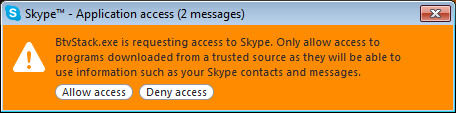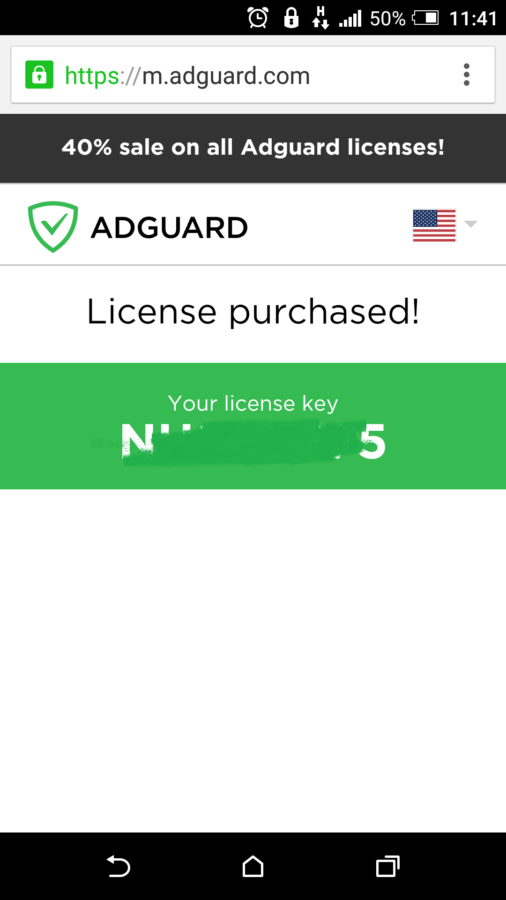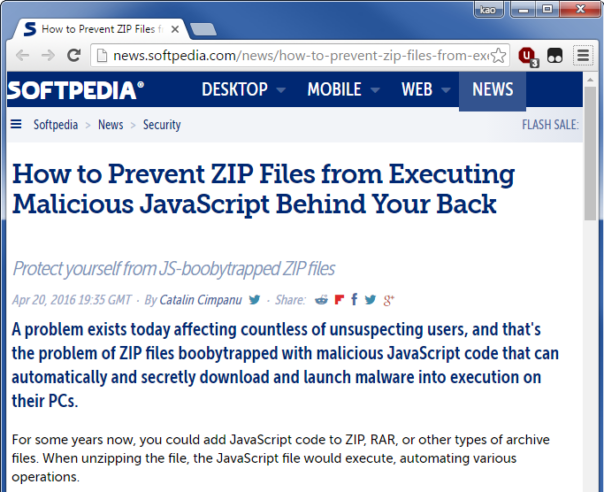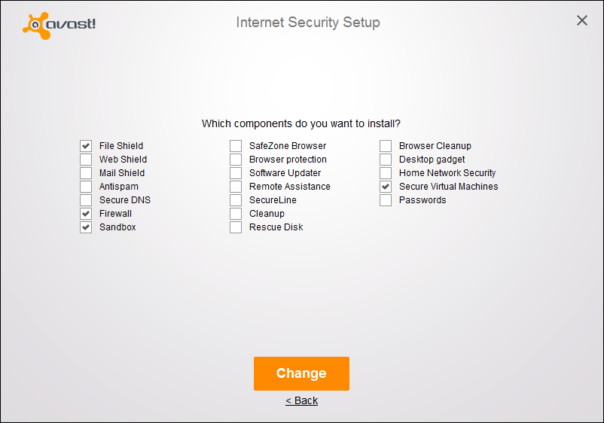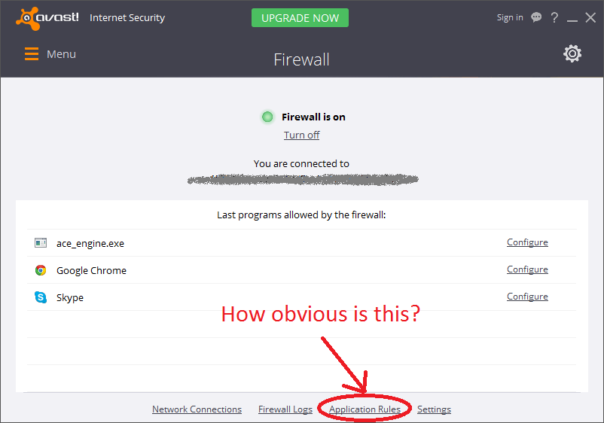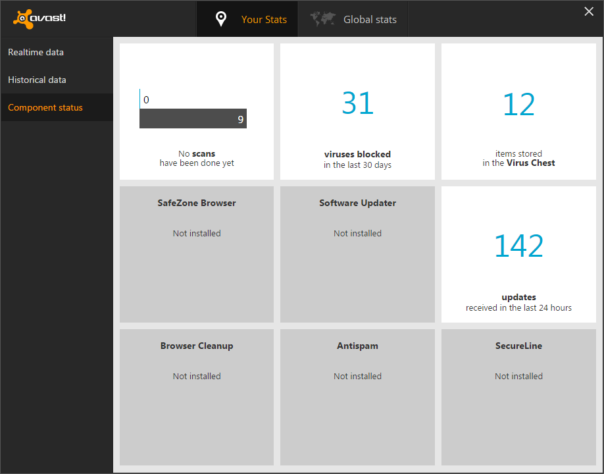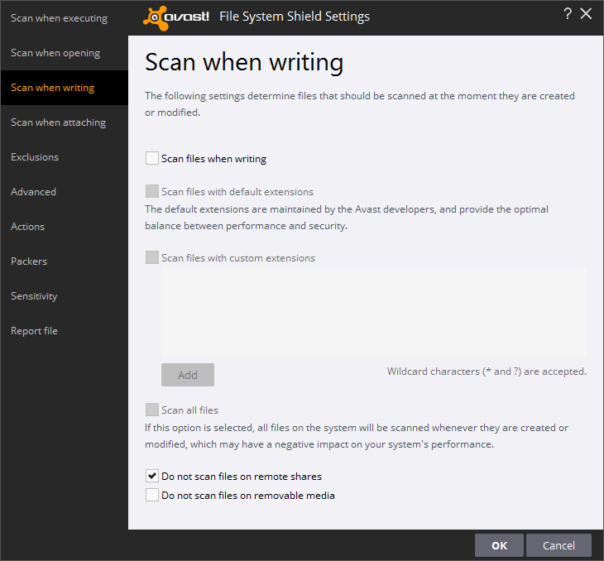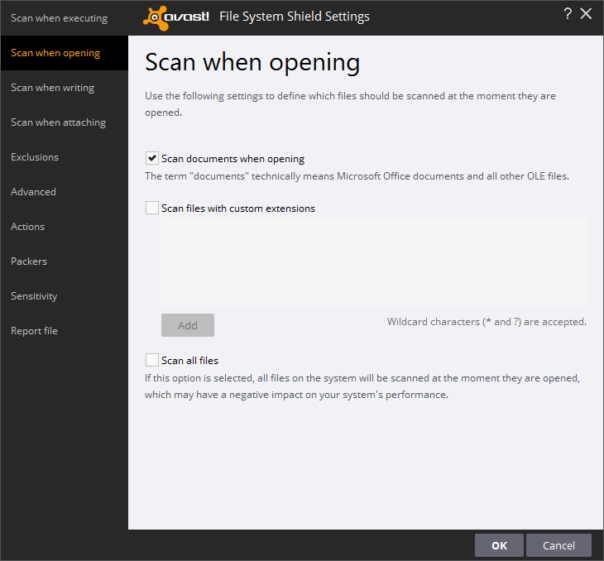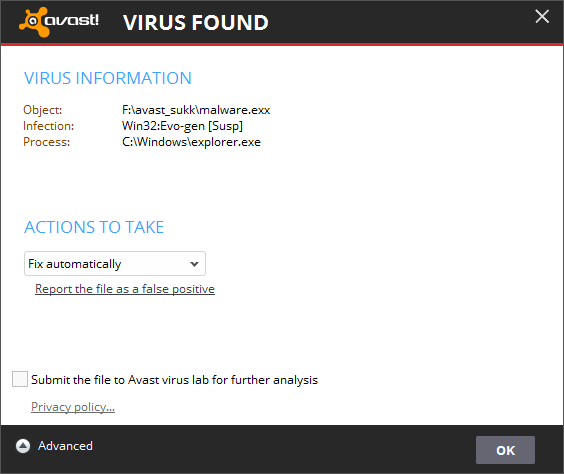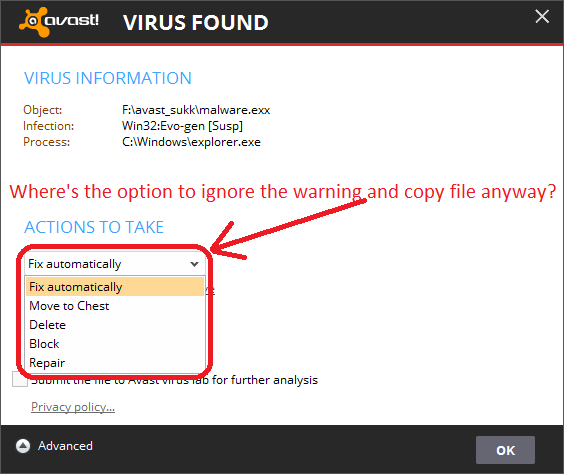I've written about my troubles with Bitdefender AV solution before.. XXXX So, when my Bitdefender license expired, I was happy to switch to a different solution. I picked AVAST. In this post I'll try to summarize my my impressions after using it for one month.
Setup
Bitdefender 2016 insisted on me creating user account for their cloud management crapshoot before I was actually able to get installer and install the software.
On the contrary, Avast's setup was a snap. One, two, pick components, done.
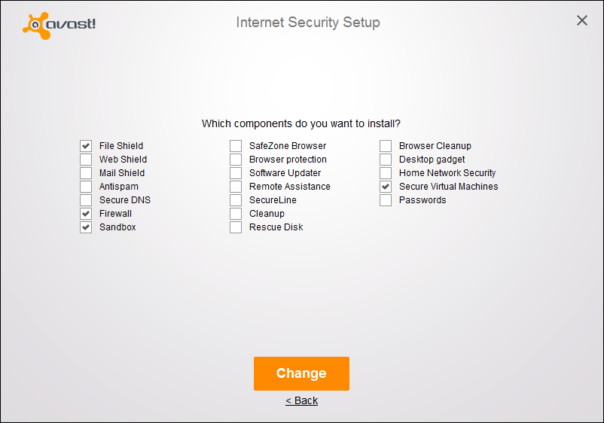
One minor issue I noticed - I'm quite sure Avast setup did not respect my choices and installed more components than I selected in the setup dialog. Or maybe I mis-clicked one checkbox. I'll give them a benefit of doubt.
Avast - 1 : Bitdefender - 0.
User Interface
After all-dark-and-depressing Bitdefender UI, Avast feels much more brighter, colourful and cheerful. It feels much snappier and faster as well. Everything seems to be intuitive and easy to find.
Avast - 1 : Bitdefender - 0.
Configuration
Avast has all its settings in one place. Bitdefender requires you to open each component separately to access its settings. Avast would be a clear winner here, but..
But good luck trying to find which apps are allowed or blocked by Avast firewall!
Firewall configuration is under "Settings", just like you would expect. From there you can configure "System rules" and "Packet rules". However, you won't find allowed/blocked applications there. Instead, you need to go to Tools->Firewall and locate teeny tiny "Application rules" hidden between "Firewall logs" and "Settings". WTF?
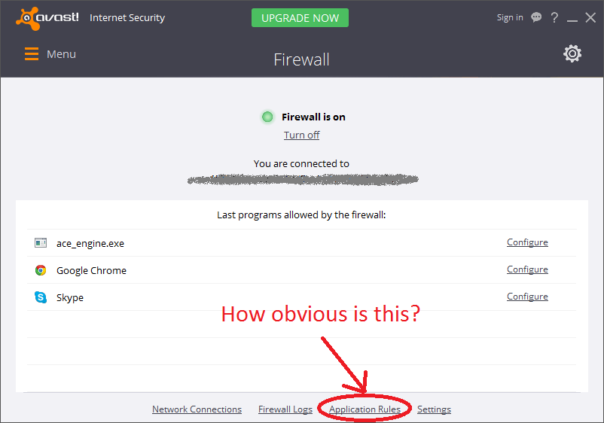
Taking that into account: Avast - 1/2 : Bitdefender - 1/2
Updates
Both antiviruses handle normal updates very well. No ads, no popups, no annoyances of any kind. Avast seems to have sort of ad hoc streaming updates 24/7 - or at least, that's what the Statistics tabs shows:
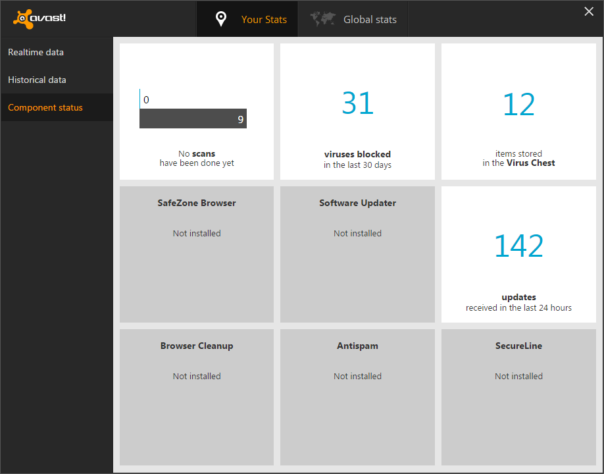
However... Today my Avast received a different kind of update that required restart. From what I can tell, this update replaced most of EXE/DLL files in the %PROGRAMFILES%\AVAST Software\Avast\ folder. After restart, my PC got stuck in semi-working state, services.exe and svchost.exe eating most of the CPU resources and Avast showing "try our new-and-cool-whatever-thing-I-don't-give-a-crap-about" advertisement. In addition to that, Avast claimed that it's firewall module cannot be started.
Few "repair installation" and Windows restarts later the problem disappeared. As a side effect - all my carefully set privacy settings were reset to defaults, "show offers for other Avast products" was enabled again and all File System Shield exceptions are gone.
Even though I really enjoy invisible 24/7 updates of Avast, I have to reduce Avast's score due to this major f*ckup.
Avast - 0 : Bitdefender - 1
Bugs and issues
As I described earlier, Bitdefender was far from being perfect. On the contrary, my first impressions of Avast were extremely positive. Great setup, aesthetically pleasing UI, plenty of user-configurable settings. Everything I could ask for!
However, first few weeks of using Avast has been nothing but a source of frustration.
Issue #1 - I've configured File System Shield to scan files only on execute. All scans on write or access are disabled for executable files using Avast's UI.
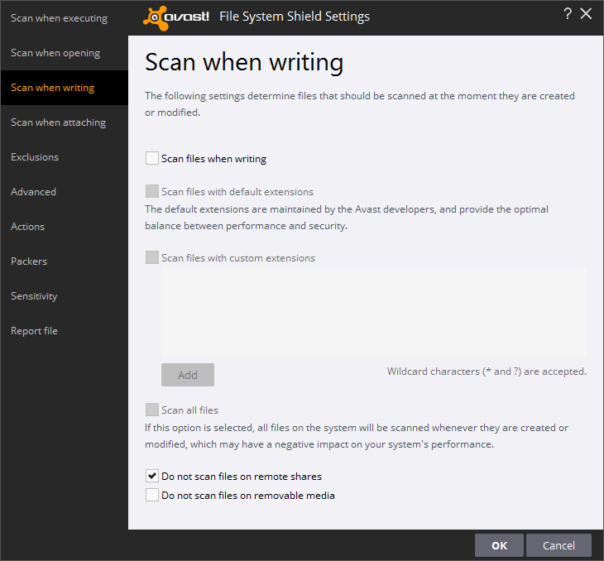
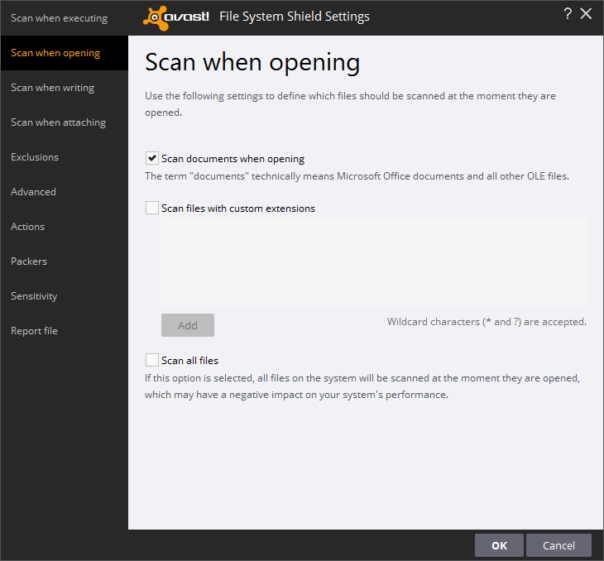
However, any time I copy-paste suspicious executable files from one PC to another using Remote Desktop Client, Avast File System shield pops up and blocks the copy operation. WTF?!
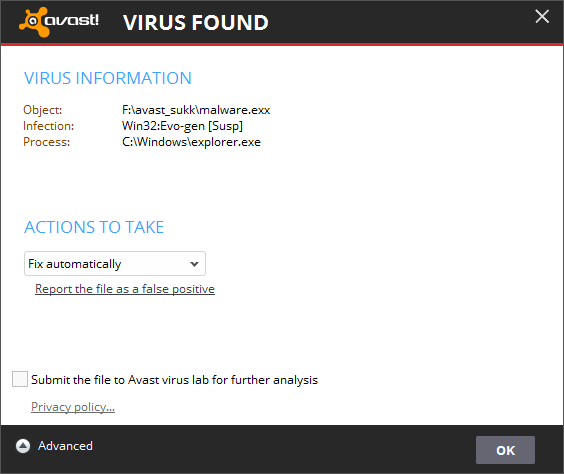
Issue #2 - There is no "Beggar off, I know what I'm doing" option in the detection dialog, even for heuristic detections. The previous issue wouldn't be a big one, if I had a possibility to dismiss detections dialog and continue copying files. But I can't.
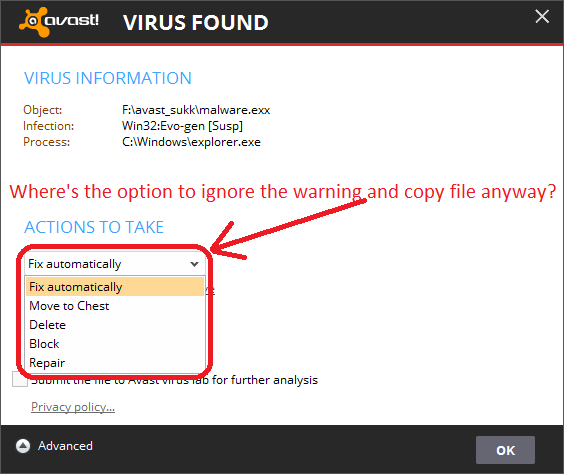
So, the only option for me is to disable File System Shield completely. That kinda defeats the purpose of having the antivirus, doesn't it?
Issue #3 - Myriad of "Win32:Malware-gen" and "Win32:Evo-gen [susp]" detections.
In effort to reduce number of false positives, I've set the heuristics and HIPS sensitivity to "Low". But even then Avast keeps producing plenty of detections on clean files like Goliath obfuscator, ScyllaHide and other reversing tools.
Issue #4 - Leaving statistics tab open for a long time will cause the CPU usage to go high. No idea what causes it, probably the braindead decision to use embedded Chromium and Flash to show the pretty graphs and stuff.
Taking all that into account: Avast - 1/2 : Bitdefender - 1/2
Summary
Avast is a great product - for your grandma's or neighbour's PC. But if you ever work with malware, cracked files or anything remotely suspicious, Avast's super-sensitive File System Shield will drive you mad.
I'll give it one more shot and try to tweak configuration files manually. But if I can't make it play nice, I'll be looking for a different solution for my PC.