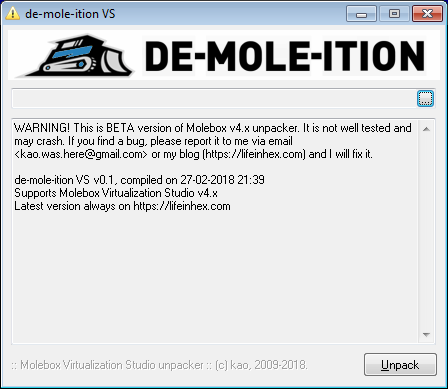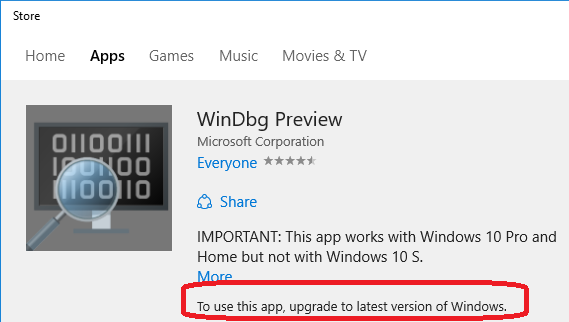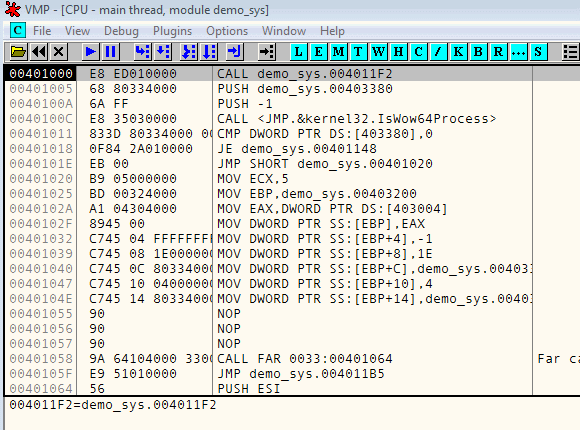Few days ago Xjun briefly mentioned a new feature of VMProtect 3.1 - it uses direct syscalls to check if software is running under debugger. I decided to take a quick look myself and figure out how exactly it works.
I'll give you 2 targets for the research:
- oppo_flash_tool.exe (https://mega.nz/#!ZgJzjQxR!cNEHMwM-jKnLVgPXf4OUupyk1DNt69FYB2rEfY-5AlA) - it was given as an example by Xjun;
- asshurt.dll (https://mediafire.com/?3xyc0ugc2hxervn) - some sort of a cheat for Roblox. I don't care about the cheat itself, it just happened to have the syscall feature enabled. And it uses different syscalls than Oppo.
In addition to that, I'll provide a very simple demo executable which replicates part of the VMProtect protection, so that you don't waste time looking at obfuscated code.
As a debugger in 32-bit OS you can use anything you like. On 64-bit OS you will really need to use WinDbg - as far as I know, it's the only debugger that can handle those tricks..
32bit OS
Let's start by debugging oppo_flash_tool.exe. First, we need to get past the usual tricks like IsDebuggerPresent and CheckRemoteDebuggerPresent. If you're reading this, I'm sure you know how to do that.
Few moments later we'll arrive here:
|
|
00dcfd8e f744250000800000 test dword ptr [ebp],8000h 00dcfd96 e9f6bdfdff jmp 00dabb91 ... 00dabb91 0f84841a0b00 je 00e5d61b |
Remember this conditional jump. It's taken on 32bit OSes and not taken on 64-bit OS.
Let's look at 32bit OS version first. Now VMProtect prepares to call sysenter.
1 2 3 4 5 6 7 8 9 10 11 12 13 14 15 16 17 |
00e5d61b 56 push esi 00e5d61c 85f8 test eax,edi 00e5d61e 57 push edi 00e5d61f 0facd074 shrd eax,edx,74h 00e5d623 6633d3 xor dx,bx 00e5d626 53 push ebx 00e5d627 8bd9 mov ebx,ecx 00e5d629 81fcfe567054 cmp esp,547056FEh 00e5d62f 8bd3 mov edx,ebx 00e5d631 35fb5cc775 xor eax,75c75cfbh 00e5d636 c1e202 shl edx,2 00e5d639 0fbae028 bt eax,28h 00e5d63d 8bc5 mov eax,ebp 00e5d63f 6681fbda38 cmp bx,38DAh 00e5d644 8d0410 lea eax,[eax+edx] 00e5d647 f7c615443214 test esi,14324415h ... |
Since the code is obfuscated, here comes a cleaned-up version. Please note that in other applications, different registers can be used.
1 2 3 4 5 6 7 8 9 10 11 12 13 14 15 16 17 18 19 20 21 22 23 24 25 26 27 28 29 30 31 32 33 34 35 36 37 38 39 40 41 42 43 44 45 46 47 48 49 50 51 52 53 54 55 56 57 58 59 60 61 62 63 64 65 66 |
;input: ; ECX = number of parameters for the syscall ; [EBP] = syscall id. See https://github.com/tinysec/windows-syscall-table ; [EBP+4] .. [EBP+X] = params for the syscall ; [EBP-4] .. [EBP-8] = free space to save registers push esi push edi push ebx ; save register values for later lea eax, [ebp+ecx*4] mov dword ptr [ebp-4], eax mov dword ptr [ebp-8], esp ; set up stack frame for syscall setupParams: mov eax, dword ptr [ebp+ecx*4] push eax sub ecx, 1 jnz setupParams ; put syscall number in EAX mov eax, dword ptr [ebp] ; the actual call call trampoline1 ; restore stack and frame pointers mov esp, dword ptr [ebp-8] mov ebp, dword ptr [ebp-4] ; save result mov dword ptr [ebp], eax ; restore registers pop ebx pop edi pop esi jmp 00de21de trampoline1: call trampoline2 retn trampoline2: mov edx, esp sysenter retn // -- continue VM execution as usual -- 00de21de 8b06 mov eax,dword ptr [esi] 00de21e2 8db604000000 lea esi,[esi+4] 00de21ea 33c3 xor eax,ebx 00de21ec 8d807cc2efb1 lea eax,[eax-4E103D84h] 00de21f6 f7d0 not eax 00de21fd 35ee613a76 xor eax,763a61ee 00df9a28 48 dec eax 00df9a29 f8 clc 00df9a2a c1c002 rol eax,2 00df9a2e 33d8 xor ebx,eax 00df9a32 03f8 add edi,eax 00df9a34 e9a0eafbff jmp 00db84d9 00db84d9 ffe7 jmp edi ... 00ddaeba 8b542500 mov edx,dword ptr [ebp] |
64-bit OS
Here it is getting interesting! smile You cannot use sysenter instruction from 32-bit code in 64-bit Windows. But, as ReWolf described few years ago, one can mix x86 code with x64 code in the same process. And that's exactly what VMProtect 3.1 is doing.
Let's go back to that conditional jump and see what happens in 64-bit OS. The jump will not be taken:
|
|
00dabb91 0f84841a0b00 je 00e5d61b 00dabb97 9adf4ce8003300 call 0033:00E84CDF 00dabb9e 668cd1 mov cx,ss 00dabba1 668ed1 mov ss,cx |
Far call?! Last time I saw that was in 16-bit Windows era..
As explained in ReWolf's article:
Summing things up, for every process (x86 & x64) running on 64-bits Windows there are allocated two code segments:
- cs = 0x23 -> x86 mode
- cs = 0x33 -> x64 mode
So, as soon as you execute that call, you'll switch to a 64-bit world. WinDbg happily recognizes that, all other debuggers just go astray..
|
|
00dabb97 9adf4ce8003300 call 0033:00E84CDF 00000000`00e84cdf 56 push rsi 00000000`00e84ce0 57 push rdi 00000000`00e84ce1 53 push rbx 00000000`00e84ce2 8bd9 mov ebx,ecx 00000000`00e84ce4 8bd3 mov edx,ebx 00000000`00e84ce6 33c9 xor ecx,ecx 00000000`00e84ce8 81fb04000000 cmp ebx,4 00000000`00e84cee 0f8606000000 jbe 00000000`00e84cfa 00000000`00e84cf4 8d8bfcffffff lea ecx,[rbx-4] 00000000`00e84cfa c1e103 shl ecx,3 ... |
x64 code does pretty much the same thing as x86 code - sets up a stack frame, sets up registers and then executes syscall instruction. Cleaned-up and shortened version follows:
1 2 3 4 5 6 7 8 9 10 11 12 13 14 15 16 17 18 19 20 21 22 23 24 25 26 27 28 29 30 31 32 33 34 35 36 37 38 39 40 41 42 43 44 45 46 47 48 49 50 51 52 53 54 55 56 57 58 59 60 61 62 63 64 65 66 67 68 69 70 71 72 73 74 75 76 77 78 79 80 81 82 83 84 85 86 87 88 89 90 91 92 93 94 95 96 97 98 99 100 101 102 103 104 105 106 107 108 109 110 111 112 113 114 115 116 117 118 119 120 121 122 123 124 125 126 127 128 129 130 131 132 133 134 135 136 137 138 139 140 141 142 |
;input: ; ECX = number of parameters for the syscall ; [EBP] = encoded syscall id. ; High order byte = special handling info ; Lowest 15 bits = syscall id ; [EBP+4] .. [EBP+X] = params for the syscall ; [EBP-8] .. [EBP-10] = free space to save registers ; [EBP-..] = free space to use in specific syscalls push rsi push rdi push rbx mov ebx,ecx mov edx,ebx xor ecx,ecx ; calculate new stack frame pointer cmp ebx,4 jbe @F lea ecx,[rbx-4] @@: shl ecx,3 shl edx,2 mov rax,rbp add rax,rdx ; save registers mov qword ptr [rbp-8],rax mov qword ptr [rbp-10h],rsp ; adjust RSP sub rsp,rcx and rsp,0FFFFFFFFFFFFFFF0h add rsp,rcx ; useless? mov r10d,dword ptr [rbp] shr r10d,9 ; set up params for syscall test ebx,ebx je doneSettingParams loopSetParams: mov eax,dword ptr [rbp+rbx*4] cmp ebx,1 jne @F mov rcx,rax jmp nextParam @@: cmp ebx,2 jne @F mov rdx,rax jmp nextParam @@: cmp ebx,3 jne @F mov r8,rax jmp nextParam @@: cmp ebx,4 jne @F mov r9,rax jmp nextParam @@: push rax nextParam: sub ebx,1 jne loopSetParams doneSettingParams: ; check if syscall needs special handling mov rax,qword ptr [rbp] mov r10d,eax shr r10d,18h ; 3 = NtQueryInformationProcess cmp r10b,3 jne doSyscall ; fix current process pseudo-handle, if it's there cmp ecx,0FFFFFFFFh jne @F movsx rcx,cl @@: ; is this ProcessDebugObjectHandle request? cmp edx,1Eh jne @F ; if so, fix buffer and size for ProcessDebugObjectHandle request. ; It should be 8-bytes long. lea r10,[rbp-18h] mov r8,r10 mov r9d,8 @@: jmp doSyscall doSyscall: and eax,7FFFh sub rsp,20h call trampoline jmp processResult trampoline: mov r10,rcx syscall ret processResult: ; check for special handling again mov r10d,dword ptr [rbp] shr r10d,18h ; 3 = NtQueryInformationProcess cmp r10b,3 jne returnToX86 ; is this ProcessDebugObjectHandle ? cmp dword ptr [rbp+8],1Eh jne returnToX86 ; were 2 buffers the same in original call? mov ecx,dword ptr [rbp+0Ch] cmp ecx,dword ptr [rbp+14h] je @F ; if not, copy returned DebugObjectHandle back to original buffer mov r10d,dword ptr [rbp-18h] mov dword ptr [rcx],r10d @@: jmp returnToX86 returnToX86: nop mov rsp,qword ptr [rbp-10h] mov rbp,qword ptr [rbp-8] mov dword ptr [rbp],eax pop rbx pop rdi pop rsi retf |
You'll notice that x64 version is slightly more complex due to the way parameters are passed (registers vs. stack). It also includes a special treatment for 8 special edge cases - it will modify syscall parameters to adjust buffers and pointer sizes to satisfy requirements for 64-bit code.
NOTE - to keep code simple, I only showed the part which deals with NtQueryInformationProcess but other cases are similar.
As you can see, return back from x64 to the x86 world is a simple retf instruction. x86 code continues right where it left off:
1 2 3 4 5 6 7 8 9 10 11 12 13 14 15 16 17 18 19 20 21 22 23 24 25 26 |
00000000`00e7edf1 cb retf ... 00dabb9e 668cd1 mov cx,ss 00dabba1 668ed1 mov ss,cx 00dabba4 8b16 mov edx,dword ptr [esi] 00dabba6 3bf8 cmp edi,eax 00dabba8 80fbf2 cmp bl,0F2h 00dabbab 81c604000000 add esi,4 00dabbb1 6685c8 test ax,cx 00dabbb4 33d3 xor edx,ebx 00dabbb6 f5 cmc 00dabbb7 8d927cc2efb1 lea edx,[edx-4E103D84h] 00dabbbd 6681ff8e5b cmp di,5B8Eh 00dabbc2 f7d2 not edx 00dabbc4 80fbf5 cmp bl,0F5h 00dabbc7 81f2ee613a76 xor edx,763a61ee 00dabbcd e9479f0500 jmp 00e05b19 00e05b19 4a dec edx 00e05b1a f8 clc 00e05b1b c1c202 rol edx,2 00e05b1e 33da xor ebx,edx 00e05b20 6681fff273 cmp di,73F2h 00e05b25 03fa add edi,edx 00e05b27 ffe7 jmp edi ... 00ddaeba 8b542500 mov edx,dword ptr [ebp] |
Instruction at address 0x00ddaeba is the same for both x86 and x64 OS-es and VM continues as usual.
Different protection modes and syscalls
I provided you with 2 real-world test executables. Oppo seems to be simpler and use just 3 syscalls:
- NtQueryInformationProcess with ProcessDebugObjectHandle class
- NtSetInformationThread with ThreadHideFromDebugger class
- NtProtectVirtualMemory to set protection attributes for each section in original executable
Asshurt doesn't have antidebug trick with NtQueryInformationProcess but it uses additional syscalls for some purposes:
- NtOpenFile
- NtCreateSection
- NtMapViewOfSection
- NtQueryVirtualMemory
- NtUnmapViewOfSection
- NtClose
Suggested workaround
Since VMProtect is using undocumented Windows features, it somehow needs to ensure that the protection will work on each and every Windows version. That's VMProtect's biggest strength and also the biggest weakness.
Windows' syscall numbers change in each version and also between major builds. Use the wrong syscall number and you're guaranteed to receive unexpected results. So, VMProtect developers had to hardcode a table with Windows build numbers and corresponding syscall id's in the executable.
You can see the syscall numbers in the j00ru's page (slightly out of date) or in tinysec's windows kernel syscall table
To obtain Windows build number, VMProtect uses information from PEB (Process Environment Block). The method is already described in The MASM Forum, so I'll just reproduce the (ugly) code from their page:
1 2 3 4 5 6 7 8 9 10 11 12 13 14 15 16 17 |
print "Read From Process Environment Block:",13,10 ASSUME FS:Nothing mov edx,fs:[30h] ;PEB.InheritedAddressSpace ASSUME FS:ERROR mov eax,[edx+0A4h] ;eax = Major Version push eax push edx print ustr$(eax),'.' pop edx push edx mov eax,[edx+0A8h] ;eax = Minor Version print ustr$(eax),'.' pop edx mov eax,[edx+0ACh] ;eax = build and eax,0FFFFh ;because win 7 collapses print ustr$(eax),13,10,13,10 pop eax |
VMProtect checks only the build number and picks the corresponding syscall number. However, if the build number is not in the internal database, it will not use direct syscall and fall back to standard protection. Bingo, problem solved - no need for ugly hacks like Xjun's SharpOD plugin!
Hint: VMProtect 3.1 doesn't support Windows 10 Creators Update (build number 15063).
Demo time
As promised, here is a download link for the test application: https://mediafire.com/?niqqbs0fqcq8n23
Note: it should support most common builds of Windows XP/7/8.1/10. Windows 2003/Vista and other rare systems are not supported!
If it shows "OK" message, you've hidden your debugger well. If it shows "Debugger detected", you have a problem. smile
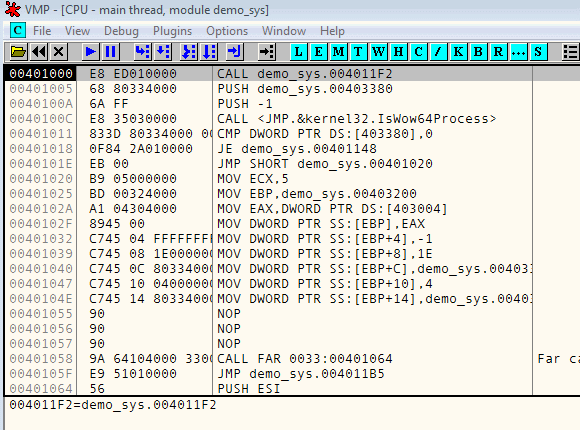
Have fun!
kao.
EDIT: Updated download link for Oppo. Mediafire's antivirus tends to have plenty of False Positives..